How To Transfer To SGHost
Click on the Order Now icon at the top right hand corner of the page and go through the steps to submit the order form online. The account will be activated almost immediately upon receiving your payment. For order with new domain registration, it will take an additional 6 – 12 hours for the new domain to propagate to our server. Please be reminded not to cancel the hosting plan with your previous hosting company until you have completed all the steps below.
Customer is strongly encourage to backup their data from their previous hosting server prior to the migration.
By now, you should receive the Account Activation Email from us. If your hosting account with the previous host is on Cpanel , you can furbish us your cpanel username and password and we will be able to perform a migration for you. If your previous host is not on Cpanel , you will be required to perform the migration manually by re-uploading the website to our server and to recreate the email accounts as well. After you have uploaded everything associated with your website to our server, you will be able to view the site with the temporary URL provided in the activation email.
Kindly refer to the Account Activation Email and you should have receive your DNS name servers informatio. Please update your name server information at your registrar to the name server settings provided in the Account Activation Email. This step will be taken care of for you if you are registering a domain with us or transferring your domain name to us from another registrar.
Normally the dns propagation will take about 6 – 48 hours, and the domain name will be fully resolved to our server once this process is completed.
Once you have confirmed that your site is accessible from our server and the email accounts are all working , you may proceed to cancel the hosting account with your previous web hosting provider
Optional : Transfer your domain name.
If you would like to transfer your domain and consolidate your registration and web hosting with us, you can utilize the Transfer Domain option. There will no extra charges for the domain transfer but we will add one year extension onto your domain expiration date.




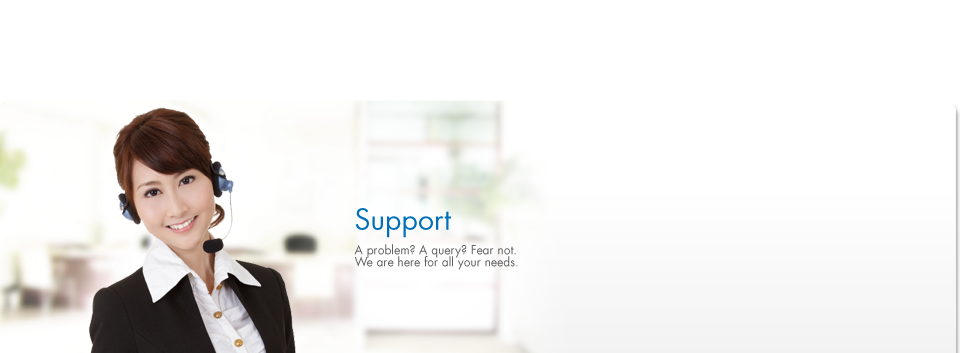
 Checking availability...
Checking availability...




























